Languages
日本語版はこちら: 実用ライブラリシリーズ:ファームウェアアップデーター
Overview
Network features on mbed is great. So there are so many mbed application in our world.
Sometime I need to update these mbed application firmware.
So I implemented a firmware update class.
You can update mbed if you put on a new firmware with version text file automatically.
It's really easy to update mbed in the distance.
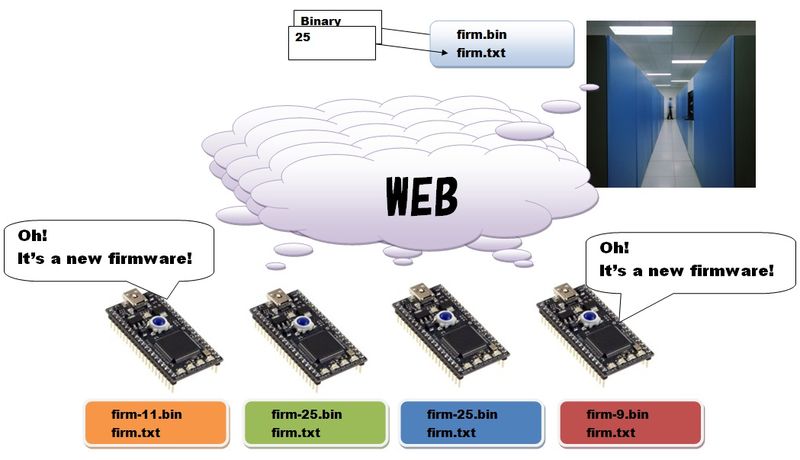
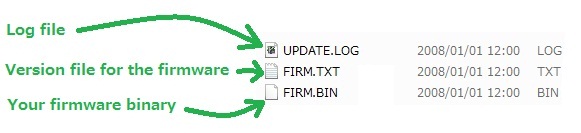
Sometime I need to update these mbed application firmware.
So I implemented a firmware update class.
You can update mbed if you put on a new firmware with version text file automatically.
It's really easy to update mbed in the distance.
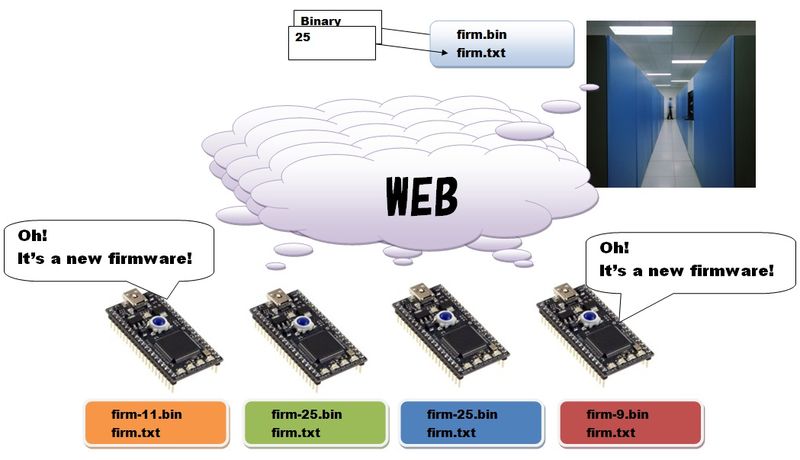
The library compare versions between binary on a server and local file system on mbed.
How to use it?
mbed side
- Download your firmware. (e.g.: firm.bin) http://mbed.org/media/uploads/shintamainjp/firm.bin
- Make the version text file for the firmware. (e.g.: firm.txt) http://mbed.org/media/uploads/shintamainjp/firm.txt
10You can check the sequences if logging option enabled.
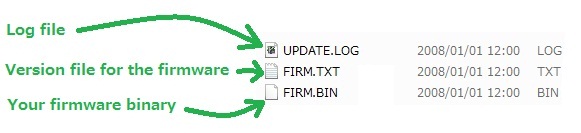
Server side
- Put on a new firmware on HTTP server. (e.g.: firm.bin) http://mbed.org/media/uploads/shintamainjp/firm.bin
- Put on the version text file for the firmware (e.g.: firm.txt) http://mbed.org/media/uploads/shintamainjp/firm.txt
25
Setup the library
FirmwareUpdater fwup("http://mbed.org/media/uploads/shintamainjp/", "firm", true); Description
exist()
- Compare version files between on a server and on a mbed.
- Return 0 if a version on a server higher than a version on a mbed.
- Download a new firmware binary file to a temporary file.
- Download a new firmware version text file to a temporary file.
- Copy these new files to .bin and .txt.
- Reset mbed.
The interfaces
The interfaces are very simple.The test program
#include "mbed.h"
#include "FirmwareUpdater.h"
#include "EthernetNetIf.h"
EthernetNetIf eth;
FirmwareUpdater fwup("http://mbed.org/media/uploads/shintamainjp/", "firm", true);
// There are 2 files for the firmware.
// 1. firm.txt : firmware version file.
// 2. firm.bin : firmware binary file.
int main() {
eth.setup();
if (fwup.exist() == 0) {
printf("Found a new firmware.\n");
if (fwup.execute() == 0) {
printf("Update succeed.\n");
printf("Resetting this system...\n\n\n\n\n");
fwup.reset();
} else {
printf("Update failed!\n");
}
}
// Your application ...
}
0 件のコメント:
コメントを投稿